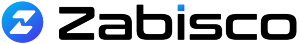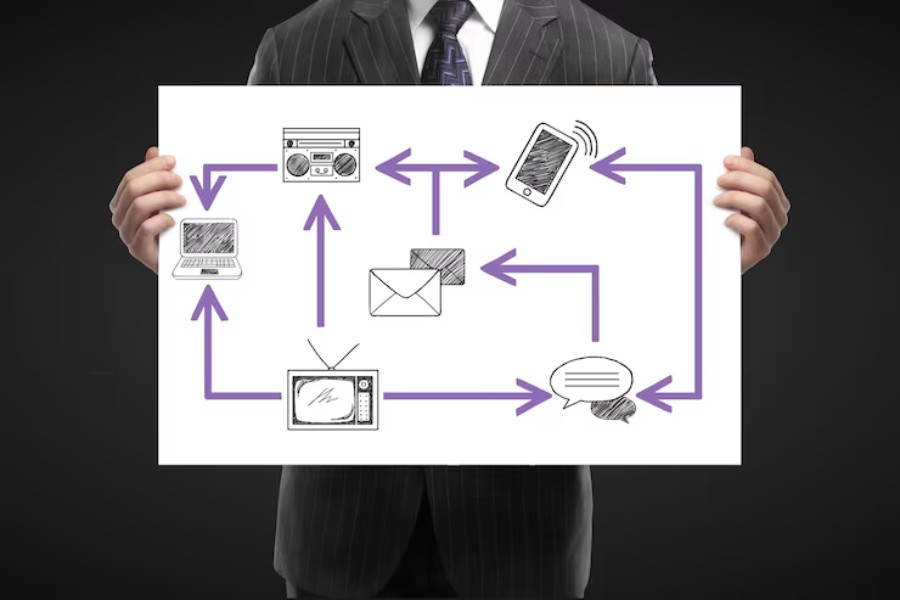Have you ever noticed your name or someone else’s name appearing blue in iMessage and wondered why? Apple’s iMessage is known for its sleek design and intuitive features, but its color-coded elements often leave users curious. The blue text isn’t a random choice—it carries specific functionality and significance within the iMessage ecosystem.
In this article, we’ll unravel the reasons behind “Why is my name blue in iMessage?” and discuss the underlying design choices. From personalization to system recognition, the blue highlight serves multiple purposes. Join us as we explore its meaning and help you navigate the intricacies of Apple’s messaging platform.
Why is my name blue in iMessage?
Your name appears blue in iMessage because it has been recognized as a contact or user within the Apple system. This coloring can also indicate that you’re tagged in a group conversation, a new feature Apple has introduced to enhance personalization and clarity.
The Basics of iMessage Colors
The color scheme in iMessage is far from arbitrary; it is a carefully designed system that helps users navigate the platform and understand the functionality behind each interaction. From blue and green chat bubbles to the appearance of blue names in group threads, these visual cues provide clarity and enhance personalization. For many users, the question arises, “Why is my name blue in iMessage?” This unique feature is rooted in Apple’s efforts to make communication more intuitive and user-friendly.
Blue chat bubbles in iMessage signify messages sent via the iMessage platform, indicating communication between Apple devices using the internet rather than traditional SMS. Conversely, green bubbles represent SMS texts sent to or from non-Apple devices, such as Android smartphones. This distinction ensures that users can immediately identify the type of messaging protocol being used, improving the overall experience.
When it comes to names appearing blue, the answer lies in personalization and tagging. In group chats, Apple introduced a feature where tagged names appear blue to stand out, making it easier to track conversations and see when someone specifically mentions you. This design choice not only improves communication but also fosters a sense of connection and engagement within larger group interactions. The use of blue for names aligns with Apple’s broader aesthetic, ensuring consistency across its interface.
The evolution of color coding in iMessage reflects Apple’s commitment to enhancing user experience. Initially designed for simplicity, iMessage has grown into a feature-rich platform, incorporating tools like tagging and personalization. These additions make it easier for users to manage conversations, especially in dynamic group settings.
For those wondering, “Why is my name blue in iMessage?”, the answer is tied to Apple’s thoughtful approach to creating a seamless and personalized messaging environment. By integrating color coding and tagging, iMessage ensures that users can navigate conversations with ease, making communication more efficient and engaging.
Why Is My Name Blue in iMessage?
Personalization in Group Chats
One of the most notable features of iMessage is its ability to enhance communication in group chats through personalization. Apple introduced tagging as a way to streamline interactions within larger conversations. When someone tags your name in a message, it appears blue, making it easier to identify specific mentions and follow the thread of discussion. This visual differentiation ensures clarity, even in busy group chats, and highlights messages directly addressed to you. By using this feature, Apple emphasizes a more organized and engaging communication experience.
Contact Recognition by Apple
The appearance of a blue name in iMessage often indicates Apple’s contact recognition system at work. If your name is highlighted blue, it is because Apple identifies your contact as part of its ecosystem. This feature reflects the seamless integration of user data across Apple’s platforms, ensuring a consistent experience whether you’re messaging on an iPhone, iPad, or Mac. The blue name signifies a personalized touch, reinforcing the interconnectedness of Apple’s devices and services.
System-Level Highlights
In addition to personalization and contact recognition, the blue color for names in iMessage serves as a system-level visual cue. This color indicates messages or mentions directly involving you or associated with your Apple ID. It acts as a clear marker to draw your attention to relevant parts of the conversation. By incorporating this feature, Apple makes it easier for users to navigate complex or active group chats, ensuring that important mentions are not overlooked. This design choice reflects Apple’s ongoing efforts to enhance usability and streamline digital communication.
Benefits of Name Highlighting in iMessage
Improved Clarity in Conversations
- Easier Identification: The use of blue text in iMessage, especially for tagged names, helps users quickly identify personalized messages within busy group chats. This feature reduces confusion and ensures that important mentions stand out, allowing recipients to follow conversations with greater ease.
- Streamlined Communication: By visually differentiating tagged messages, iMessage enables users to focus on the most relevant parts of a conversation, even in large, active groups. This clarity fosters more meaningful interactions and minimizes the chances of overlooking critical messages.
Enhanced User Experience
- Personalized Interactions: The ability to tag names in blue highlights Apple’s emphasis on personalization. This small yet impactful detail creates a sense of connection, making users feel recognized and valued during conversations.
- Increased Engagement: The blue tag draws attention to specific messages, encouraging more engagement and interaction within group chats. It ensures users don’t miss messages directly related to them, improving the overall quality of communication.
- Simplified Group Dynamics: By helping users navigate complex group threads, this feature reduces the cognitive load and enhances the overall experience, aligning with Apple’s user-friendly design philosophy.
Apple Ecosystem Synchronization
- Seamless Integration: The blue name tagging feature reflects Apple’s ability to synchronize data across its ecosystem. When your name is highlighted in iMessage, it ties directly to your Apple ID, ensuring a seamless experience across all Apple devices.
- Consistency Across Services: This tagging functionality aligns with Apple’s broader strategy of interconnectedness, making transitions between apps and devices smooth and intuitive.
- Unified User Identity: Recognizing names and tagging helps maintain a cohesive user experience, reinforcing Apple’s commitment to building an integrated digital environment that enhances communication and productivity.
How to Customize Name Appearance in iMessage
Apple provides users with flexibility in managing how names appear in iMessage, allowing for a more personalized and tailored messaging experience. If you’d like to adjust how your name is displayed or control tagging visibility, you can make these changes easily through your device settings. These options are designed to ensure that your name is recognized correctly and that you have control over how notifications and tags are managed in group chats.
To begin, navigate to the Settings app on your device and select Messages. Within this menu, you can access various customization options, including those related to name recognition and tagging. One important step is to update your Contact Card. Ensure that your name and other details are accurate, as this information is used to identify you in group chats and individual conversations. Properly setting up your Contact Card guarantees that your name is recognized and displayed correctly in iMessage interactions.
Additionally, Apple allows you to manage tagging notifications, giving you control over when and how you’re alerted when someone tags your name in a group chat. You can enable or disable these notifications based on your preferences, allowing for greater flexibility in managing your engagement within active conversations. Disabling notifications may help reduce distractions while enabling them ensures you never miss important mentions.
These customization options reflect Apple’s commitment to providing a seamless and user-friendly experience. By tailoring your iMessage settings, you can enhance communication and ensure that your name appears as intended. Whether you’re looking to maintain accurate name recognition or manage tagging notifications more effectively, Apple’s iMessage settings offer the tools needed to create a messaging experience that works for you. These adjustments not only improve functionality but also help answer the question, “Why is my name blue in iMessage?”, by giving you full control over personalization and visibility in conversations.
Troubleshooting Blue Name Issues in iMessage
Why Your Name Doesn’t Always Appear Blue
One of the most common reasons your name might not appear blue in iMessage is if you haven’t been tagged in a message. The blue highlight is a feature specific to tagging, so if someone simply mentions your name without using the tagging function, it won’t trigger the blue text. Additionally, incorrect or incomplete information in your contact card can cause issues with name recognition. Ensuring your contact details, including your name, are accurate and up-to-date is essential for this feature to work properly.
How to Fix Misaligned Tags
Misaligned or missing tags can often be traced back to issues with your Apple ID. If your Apple ID is not properly synced with iMessage, it may result in errors where your name does not appear blue when tagged. To fix this, update your Apple ID settings and make sure that iMessage is correctly configured with your Apple ID. This synchronization is crucial for ensuring seamless tagging and personalization across all devices.
Reinstall iMessage or Update Software
Occasionally, software glitches can disrupt iMessage functionality, including tagging features. Outdated software may interfere with how names are recognized or displayed, leading to inconsistencies in tagging. To address this, ensure your device is running the latest version of iOS. If the problem persists, consider reinstalling iMessage. This process can help resolve any underlying technical issues and restore the full functionality of tagging features, ensuring your name appears blue when appropriate.
By addressing these potential causes, you can ensure that your name is displayed as intended in iMessage, helping to maintain clear and personalized communication in group chats and individual conversations. These steps provide a straightforward solution to common issues and help users better understand the question, “Why is my name blue in iMessage?”, by emphasizing the importance of accurate settings and regular updates.
Conclusion
Your name appearing in blue on iMessage is far more than a visual detail—it’s a deliberate design choice that enhances personalization and functionality. This feature allows iMessage to highlight relevance in group chats by making it clear when someone tags or mentions you. It draws attention to specific messages, ensuring that important interactions stand out amidst a busy conversation.
Beyond its practical use, the blue highlight reflects Apple’s thoughtful approach to user experience. By integrating visual cues like this, iMessage streamlines communication, making it easier to navigate group threads and stay engaged. It’s part of Apple’s broader effort to create an intuitive and personalized messaging platform.
Understanding why is my name blue in iMessage helps users appreciate the platform’s features and take full advantage of its capabilities. This seemingly simple detail is a powerful tool for fostering better communication and enhancing the overall iMessage experience.
FAQ’s
Q. Why is my name blue in iMessage group chats?
A. Your name appears blue in group chats when someone tags you, ensuring clarity in conversation.
Q. Can I change the color of my name in iMessage?
A. Currently, Apple doesn’t allow users to change the default blue highlight.
Q. What if my name doesn’t appear blue when tagged?
A. Ensure your Apple ID is linked to iMessage and that your contact details are updated.
Q. Why are some names blue while others aren’t?
A. Blue names indicate recognized contacts or individuals tagged in a conversation.
Q. Does the blue color affect message functionality?
A. No, the blue highlight is purely for visual and functional clarity, with no impact on messaging.