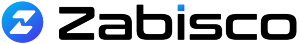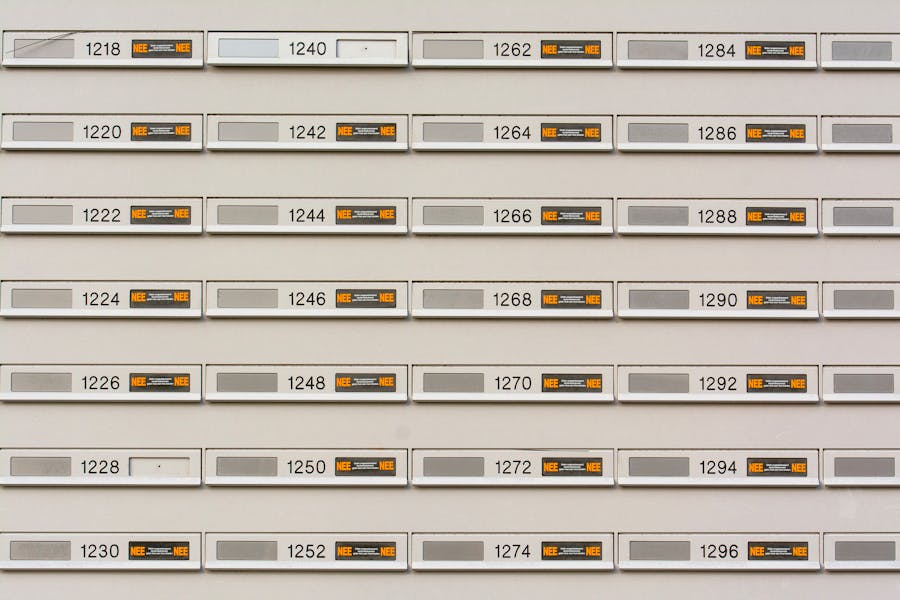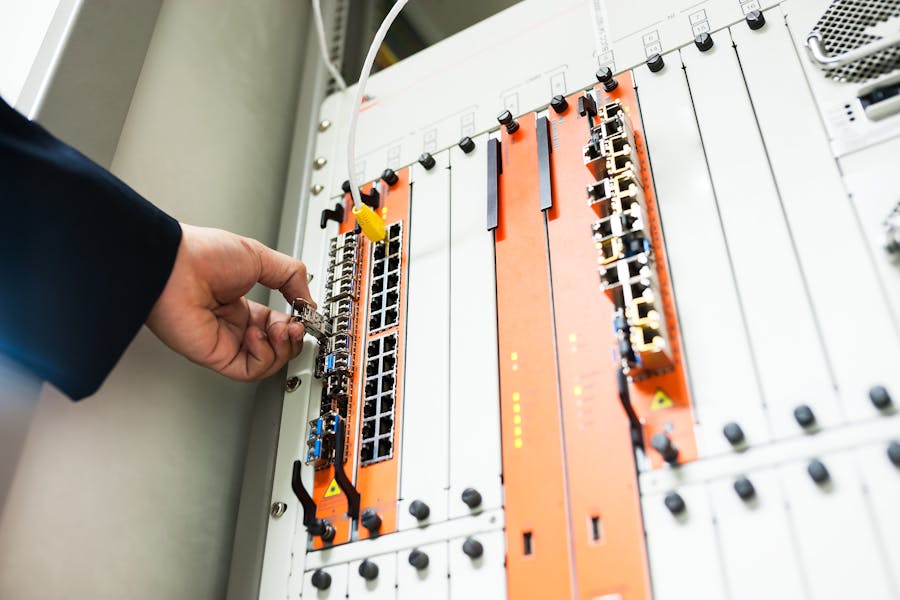In our connected world, everything on the internet revolves around IP addresses. Whether you’re troubleshooting a network, tracking an unknown visitor, or simply curious, the question often arises: how do I look up IP addresses? Understanding IP lookups is crucial for developers, cybersecurity experts, online business owners, and even casual users. From identifying the origin of suspicious traffic to locating your public IP, IP lookup tools empower users to see what’s happening behind the digital scenes.
Looking up IP addresses involves accessing information about the device’s virtual location. This includes the ISP (Internet Service Provider), city, region, or even the organization that owns it. Some methods are straightforward — using command-line tools — while others involve web services, browser extensions, or dedicated apps. In this article, we’ll explore all the ways to look up IP addresses, how they work, and when to use each method.
If you’ve ever typed into Google: how do I look up IP addresses, this comprehensive guide is your ultimate resource. We’ve structured it around SEO-friendly headers, a Quora-style answer, and FAQs to ensure maximum clarity and value.
Why Should You Learn How to Look Up IP Addresses?
IP addresses serve as the digital fingerprints of internet-connected devices. Whether it’s a smartphone, computer, or smart TV, each device uses an IP to communicate online. Knowing how to look up IP addresses isn’t just for IT professionals — it’s a valuable skill with multiple everyday applications.
One of the most important reasons is cybersecurity. Website administrators and IT security teams rely on IP lookups to detect and respond to suspicious behavior. For instance, if a website experiences brute-force login attempts or spam traffic, identifying and blocking the source IP address can stop the attack in its tracks. It also helps filter out harmful bots and reduce server load.
IP address lookups are also essential in tech support and troubleshooting scenarios. When a device such as a printer or computer can’t connect to the network, checking the IP address can reveal whether it’s configured properly or visible to the router. Remote desktop sessions also depend on correct IP information to establish connections between devices.
In the realm of marketing and analytics, understanding where users are located geographically allows businesses to tailor content, language, and ads to specific audiences. Geo-targeting improves the user experience and boosts engagement by delivering more relevant content.
Even in households or schools, IP lookups have practical uses. Parents or administrators can monitor internet activity by tracing what devices access restricted content or websites, helping enforce rules and maintain safety online.
Finally, IP address information plays a critical role in legal and criminal investigations. Law enforcement agencies use it to trace the origin of cybercrimes, including hacking, fraud, or harassment. In many cases, an IP address is the first lead in uncovering digital wrongdoing.
How Do I Look Up IP Addresses Using Different Tools?
Whether you’re checking your own IP, identifying another device on your network, or analyzing a public IP, there are multiple tools available to assist you. Each method serves a different purpose and level of technical expertise, making IP lookups accessible to both beginners and professionals.
Online IP Lookup Services
For the quickest and most user-friendly experience, online tools like WhatIsMyIP.com, IPinfo.io, and IPLocation.net offer detailed IP information. By simply entering an IP address, you can view the location, ISP, and usage type (e.g., residential or business). These tools are great for marketers, cybersecurity professionals, or casual users trying to identify where a particular IP is coming from.
Command-Line Tools
Tech-savvy users often prefer built-in command-line utilities. On Windows, use the Command Prompt with commands like ping, tracert, nslookup, or whois to gather IP information. Mac users can open the Terminal and run the same commands. These tools allow you to trace routes, resolve domain names, and view domain registration details linked to IP addresses.
Web Browsers & Extensions
Several browser extensions for Chrome or Firefox allow you to right-click on a domain or hyperlink and perform an instant IP lookup. These are particularly useful for quick checks without switching tools or tabs.
Network Settings on Devices
To find your local IP address, go to your network settings. On Windows, open Command Prompt and type ipconfig. On macOS, head to System Preferences > Network, and view details under the active connection.
Routers and Admin Dashboards
Home and office routers typically provide access to a dashboard that lists all connected devices and their corresponding IP addresses. This is useful for identifying devices within your local network and managing access controls.
When Should You Look Up an IP Address?
When to look up an IP address is just as crucial as knowing how to do it. Whether for security, troubleshooting, or analysis, timing plays a key role in the effectiveness of an IP lookup. Below are common scenarios where checking an IP address becomes essential:
- Device Troubleshooting
If a device isn’t connecting to the internet or a local network, looking up its IP can help identify misconfigurations or address conflicts. - Suspicious Network Activity
Spotting unknown IP addresses accessing your system can be a red flag. Tracking them allows you to determine if it’s a potential threat or simply an unfamiliar device. - Website Traffic Analysis
Businesses often analyze visitor IPs to determine the geographic origin of their traffic. This data helps tailor content, ads, or services to specific regions. - Regulatory Compliance and Legal Investigations
In industries where compliance is mandatory, IP logs are vital for audits, user tracking, and legal requests. - Blocking Malicious Users or Bots
Identifying harmful bots or abusive users by their IPs allows you to restrict access and secure your systems more effectively.
What Are the Best Methods for Tracing an IP Address?
Tracing an IP address allows you to find the origin of a network request. One powerful method is using tracert (Windows) or traceroute (macOS/Linux). This tracks the path from your machine to the destination IP, showing each hop along the way. It’s commonly used in diagnosing internet speed issues or routing problems.
For detailed ownership and registration data, use the WHOIS tool. It fetches data from Regional Internet Registries (ARIN, RIPE, APNIC, etc.). This is useful in tracing IPs to organizations or ISPs.
Reverse DNS lookup is another advanced method, converting IPs back to domain names. This helps detect phishing websites or track server origins.
IP geolocation APIs provide real-time location data. Services like IPStack, GeoIP, and MaxMind help developers build location-aware apps or services.
Lastly, social engineering or OSINT tools can trace IPs via emails or chat messages, especially if headers are intact.
How Do I Look Up IP Addresses for Digital Marketing & Analytics?
IP address lookups are a valuable asset in digital marketing, providing data that can enhance campaign targeting, audience segmentation, and fraud detection. By analyzing IPs, marketers gain deeper visibility into user behavior and location.
IP Sources in Google Analytics
Although Google Analytics anonymizes IP addresses by default, internal server logs or third-party analytics tools can help associate IPs with user visits, enabling more accurate tracking and attribution.
Improve Geo-Targeting in Ads
Marketers can identify where clusters of users are located by analyzing IPs. This allows for better geo-targeting in ad campaigns, ensuring the right content reaches the most relevant audiences in specific regions.
Detect Click Fraud
Repeated ad clicks from the same IP address may signal fraudulent behavior. By tracking IP activity, marketers can take action to block fake clicks and preserve advertising budgets.
Segment High-Intent Traffic
Grouping users based on IP regions or internet service providers (ISPs) helps isolate high-intent traffic. These segments can be retargeted with personalized offers or content.
Integrate IP APIs with CRM
Using IP lookup APIs, marketers can uncover company names, industries, and locations of site visitors. This enriched data can then be added to customer relationship management (CRM) systems for better lead scoring and conversion.
Bottom Line
In conclusion, learning how do I look up IP addresses is essential in today’s digital world. From cybersecurity to online marketing, and from troubleshooting to compliance, IP lookup skills bridge the gap between anonymity and digital visibility. Whether you’re a tech enthusiast or business owner, IP tools can boost your knowledge, efficiency, and protection.
Explore, practice, and master IP tracing — the internet’s real-time digital detective work.
FAQ’s
Are browser extensions safe for IP lookups?
Most popular IP lookup extensions are safe, but always check reviews and permissions. Stick to well-known tools to avoid potential privacy risks.
Can I find out who owns an IP address?
Yes, you can use tools like Whois to find the registered owner or organization linked to the IP address, including ISP and location details.
What is the difference between public and private IP addresses?
Public IP addresses are visible over the internet, while private IP addresses are used only within local networks and are not exposed externally.
Can I track someone’s location through their IP?
To some extent, yes. You can usually find the approximate city or region, but exact addresses require cooperation from the Internet Service Provider.
Is it legal to look up someone’s IP address?
Yes, IP lookup is legal for informational and troubleshooting purposes. However, using the data to stalk, hack, or harass someone is strictly illegal.