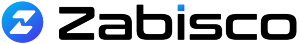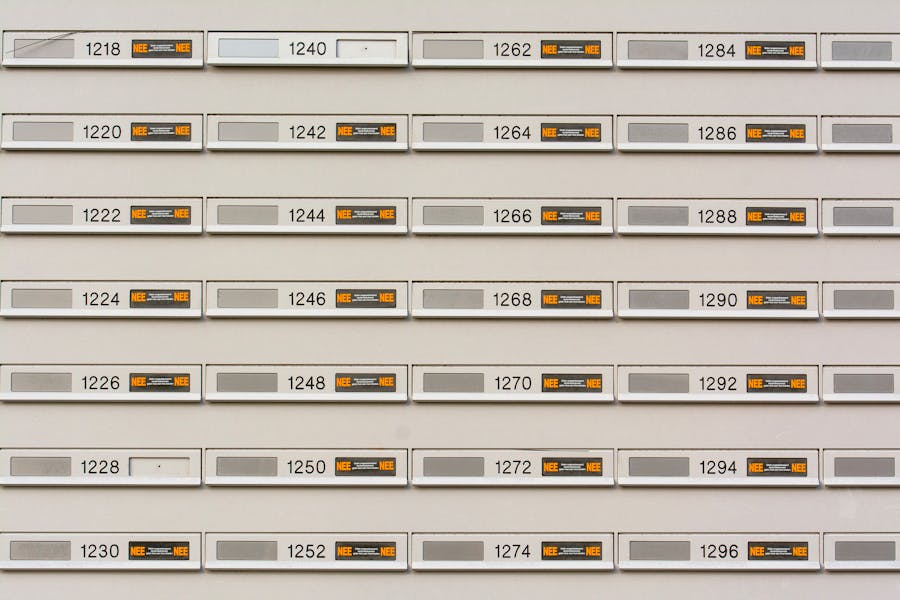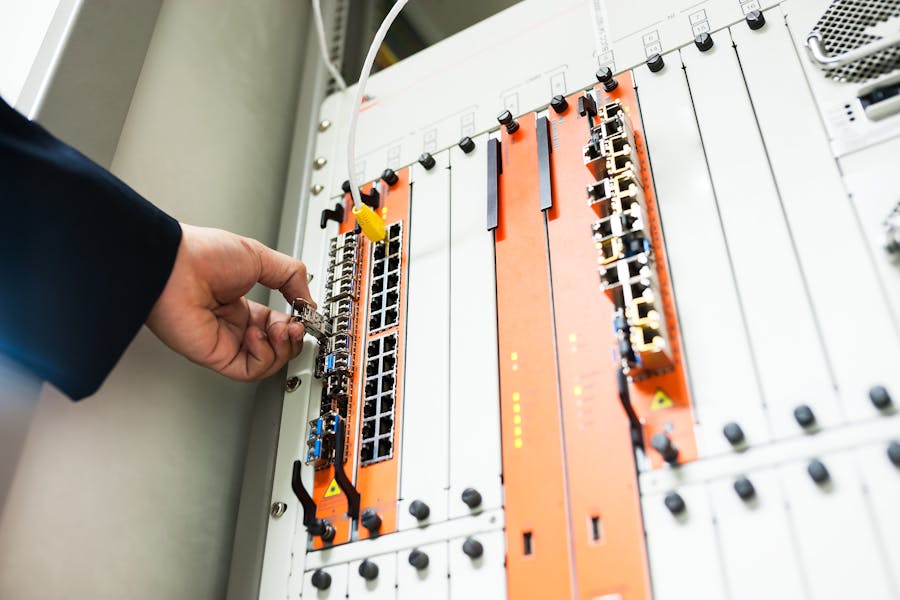DHCP plays a crucial role in helping devices communicate seamlessly. But how does DHCP assign IP addresses, and why is it essential for everyday internet usage? Whether you’re at home using Wi-Fi or managing a large enterprise network, understanding how DHCP (Dynamic Host Configuration Protocol) operates can help you troubleshoot network issues, optimize device connections, and maintain a secure network environment.
The term “how does DHCP assign IP addresses” refers to the automated process in which a DHCP server dynamically provides an IP address and related configuration information to client devices upon request. This eliminates the need for manual setup and drastically reduces human error. From laptops and printers to IoT devices, everything connected to the internet relies on a valid IP address to operate effectively. DHCP ensures that addresses are uniquely assigned and managed within a given network range.
In this guide, we’ll walk through everything you need to know about how DHCP assigns IP addresses. We’ll explore its mechanisms, when and why it matters, how it improves connectivity, the role of DHCP servers and leases, and the potential pitfalls if misconfigured. Let’s dive in.
What Is DHCP and How Does It Work in IP Address Allocation?
DHCP stands for Dynamic Host Configuration Protocol. It’s a network management protocol used to automate the process of configuring devices on IP networks. At its core, DHCP allows devices to request and obtain an IP address and other networking parameters automatically, without human intervention.
When a device joins a network, it broadcasts a DHCPDISCOVER message. The DHCP server on the network receives this message and responds with a DHCPOFFER, which includes an IP address and configuration details. The client then replies with a DHCPREQUEST, indicating acceptance of the offer. Finally, the server sends a DHCPACK to finalize the assignment. This entire process takes only milliseconds but is essential to ensure every device has a unique IP.
The dynamic nature of DHCP is what makes it so powerful. Instead of manually assigning static IPs to every device, DHCP maintains a pool of available IPs and leases them temporarily. This also makes IP address management more efficient and reduces IP conflicts in busy networks.
In modern networks, especially enterprise-level setups, DHCP plays a central role in streamlining device connectivity. It also supports features like IP reservation for specific devices, options for configuring DNS servers, subnet masks, and even default gateways.
The DHCP lease time is another vital component. This determines how long a device retains its assigned IP address. Once expired, the IP can be reassigned, ensuring optimal usage of available IP space.
Ultimately, DHCP’s role in assigning IP addresses goes beyond simple automation. It ensures seamless network scaling, enhances security through managed leases, and contributes to organized IP address tracking.
Why Do Networks Use DHCP for IP Assignment?
Dynamic Host Configuration Protocol (DHCP) is a crucial network service that automates IP address assignment. But why do networks rely so heavily on it?
DHCP Reduces Manual Configuration Errors
Manually assigning IP addresses in a network can be time-consuming and error-prone. Duplicate IP address conflicts, incorrect subnet masks, or invalid gateway entries often result in network connectivity issues. DHCP, or Dynamic Host Configuration Protocol, automates the entire process. When a device connects to a network, the DHCP server assigns it an IP address and other required network configurations, such as the subnet mask, default gateway, and DNS server. This automation ensures that each device receives the correct settings without the need for manual entry, significantly reducing human errors and minimizing downtime.
Enhances Network Efficiency
One of the key advantages of DHCP is its ability to dynamically allocate IP addresses. Instead of reserving static IPs for every device, DHCP assigns addresses from a pool as needed. This means unused IPs are recycled and reassigned efficiently, ensuring optimal use of the available IP address space. When devices disconnect or shut down, their IPs are returned to the pool, freeing up resources for others. This dynamic nature allows DHCP to adjust seamlessly to fluctuations in network demand.
Speeds Up Device Connectivity
With DHCP, users don’t need to fiddle with settings to connect to a network. Once a device is plugged in or joins via Wi-Fi, the DHCP server handles the rest. In just seconds, the device is assigned a valid IP configuration, allowing instant internet or intranet access. This plug-and-play capability simplifies the user experience and eliminates the need for technical knowledge.
Centralized Management and Scalability
DHCP centralizes the management of IP assignments, which is particularly useful in large networks. Network administrators can control and monitor configurations from one location, apply rules, and ensure consistency. As networks grow, DHCP easily scales to accommodate hundreds or thousands of devices without added complexity. Whether managing a home setup or a corporate infrastructure, DHCP ensures reliable, scalable, and streamlined network management.
Components in How DHCP Assigns IP Addresses
The DHCP process involves several key components that work together to ensure seamless IP address assignment and network configuration.
- DHCP Server
This is the central authority—often a router or dedicated server—that manages the distribution of IP addresses and configuration settings to client devices. - IP Address Pool
The server maintains a predefined range of IP addresses, known as a pool, which it uses to assign addresses dynamically to devices as they join the network. - Lease Duration
Each IP address is assigned for a specific time frame known as a lease. Once the lease expires, the address is either renewed by the client or returned to the pool for reassignment. - Client Device
Any network-capable device, such as a laptop, smartphone, or printer,r that requests an IP address from the DHCP server falls into this category. - DHCP Messages
The communication involves a sequence of messages: DHCPDISCOVER, DHCPOFFER, DHCPREQUEST, and DHCPACK, facilitating the entire allocation process. - Configuration Options
Beyond IP addresses, DHCP also provides essential network settings like the default gateway, DNS servers, and subnet mask in its response.
How Does DHCP Assign IP Addresses in Different Environments?
The way DHCP assigns IP addresses can vary based on network scale and architecture. In small home networks, your ISP or Wi-Fi router often acts as the DHCP server. It assigns IPs from a local pool (like 192.168.1.x), enabling seamless access to the internet.
In corporate environments, DHCP servers are often dedicated and support more advanced configurations. For instance, IP reservations can be made for printers, servers, or VoIP systems, ensuring they always receive the same IP. These servers also support VLAN tagging, failover, and redundancy to maintain high availability.
Large ISPs and data centers use DHCP in conjunction with RADIUS servers and authentication layers to verify users before assigning IPs. Here, DHCP assigns public IPs or NAT mappings that connect to external addresses.
Moreover, cloud providers like AWS use DHCP in virtual private cloud (VPC) environments. Every instance launched in a VPC is automatically assigned a private IP using DHCP.
This dynamic functionality across various environments proves just how scalable and flexible DHCP truly is.
How Does DHCP Assign IP Addresses to Avoid Conflicts and Manage Leases?
To maintain network stability, DHCP uses smart mechanisms to manage IP address assignments. Here’s how it prevents conflicts and handles leases efficiently.
1. Preventing IP Conflicts
DHCP prevents address duplication by tracking every lease it issues, ensuring each IP is assigned to a single active device.
2. Lease Renewal Process
Devices can renew their leases by sending a DHCPREQUEST message. This keeps them connected without needing a new IP.
3. Releasing and Reclaiming Addresses
When a device disconnects or shuts down, the lease expires, and the IP returns to the pool.
4. IP Address Reservation
Admins can reserve a specific IP for a known device (based on MAC address), so it always gets the same address.
5. Lease Expiry and Reassignment
If a device doesn’t renew its lease, the address becomes available again. This keeps the network efficient.
Conclusion
How DHCP assigns IP addresses is vital for anyone managing or using a network. It automates connectivity, reduces errors, ensures unique addressing, and improves scalability. From small homes to enterprise-level data centers, DHCP remains the silent backbone powering our digital world. Its efficiency, reliability, and flexibility make it a non-negotiable component of any modern network.
By knowing how DHCP assigns IP addresses and how to configure its options, administrators can take control of their environments, troubleshoot with confidence, and optimize network performance.
FAQ’s
What happens if two devices get the same IP via DHCP?
That usually doesn’t happen because DHCP servers maintain a lease table to prevent duplication. Still, misconfigurations or rogue servers can cause conflicts in rare cases.
Can I manually assign IP addresses alongside DHCP?
Yes, but it’s not recommended unless carefully managed. Manual assignment can lead to IP conflicts if the static IP falls within the DHCP range. Use DHCP reservations instead.
How long is a DHCP lease valid?
The lease time depends on the network setup. Home routers commonly use 24-hour leases, while enterprise environments often configure them based on usage needs.
What is a DHCP relay?
DHCP relay enables clients on different subnets to reach a centralized DHCP server. Routers forward the DHCP messages, allowing broader network scalability.
Does DHCP work with IPv6?
Yes, DHCPv6 is designed for IPv6 networks. It assigns IP addresses and provides additional configuration, like DNS servers and domain search lists.