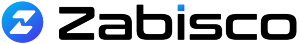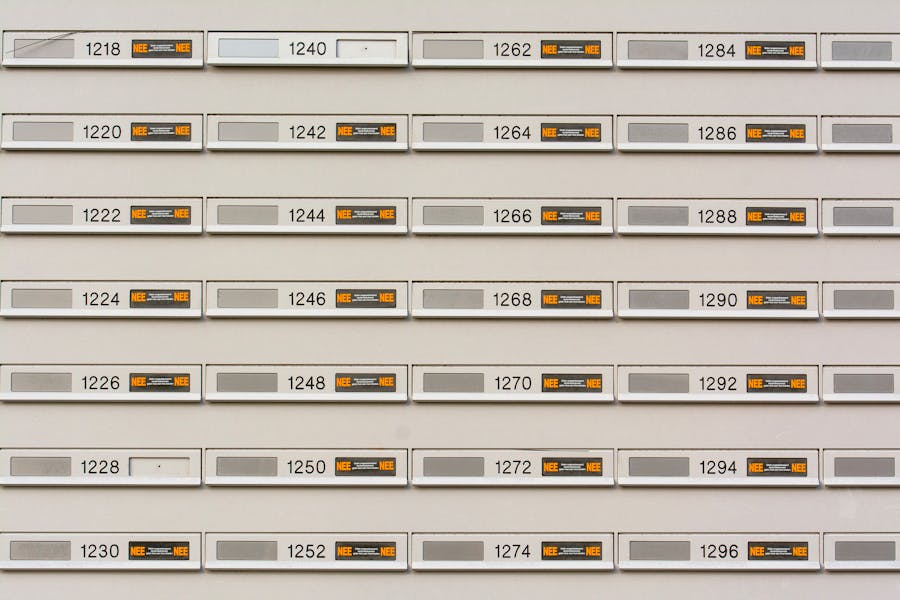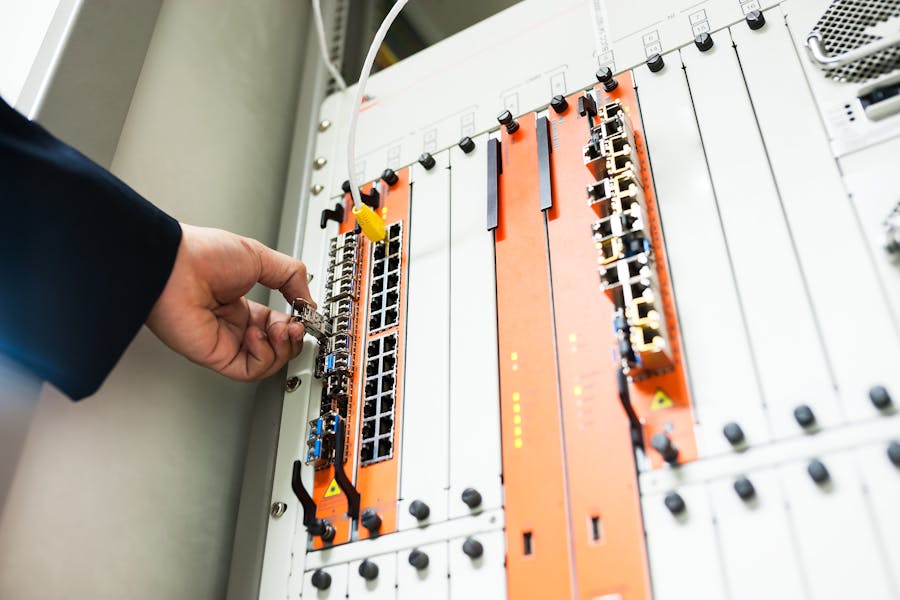When managing complex networks, understanding how devices communicate and how their IP addresses are displayed is essential. One critical question network administrators and IT professionals often ask is which topology displays networking device layer IP addresses? The answer to this question not only helps in effective network visualization but also simplifies troubleshooting and performance optimization.
Network topologies describe the arrangement and interaction of various networking devices such as routers, switches, and hosts. These topologies can be physical or logical and play a crucial role in how IP addresses at different OSI model layers are represented and managed. Specifically, certain topologies emphasize the visibility of networking device layer IP addresses, which can help administrators track data flow and device status across the network.
In this article, we dive deep into which topology best displays networking device layer IP addresses, how it operates, and why it is favored in network design. We will break down technical concepts into easy-to-understand language, examine common topologies, and explore practical examples. By the end, you will clearly understand how network topology influences IP address visibility and device management.
Which topology displays the networking device layer IP addresses?
The Logical topology, particularly the Layer 3 topology or IP topology map, best displays the networking device layer IP addresses. It visually represents how devices connect and communicate at the IP layer, showing the IP addresses assigned to routers, switches, and hosts within the network. Unlike physical topology, this focuses on data flow paths and layer 3 addressing, helping admins monitor and troubleshoot IP-based device connections efficiently.
Logical Topology for Visualizing Network Device IP Addresses
Network topology is a fundamental concept in networking, referring to the layout pattern of interconnected devices. When it comes to displaying networking device layer IP addresses, it’s important to distinguish between physical and logical topologies. Physical topology concerns the actual physical layout of devices and cables, whereas logical topology represents the way data flows within the network, often mapped at the OSI model’s Layer 3.
The topology that most effectively displays networking device layer IP addresses is the logical or Layer 3 topology. This topology shows how devices communicate using IP addresses rather than just physical connections. It highlights routes, subnetworks, and network segments, making it easier for network administrators to visualize the entire IP address space and the relationships between devices.
Logical topologies can be represented using various diagrams and tools, like network management software that maps IP addresses to device interfaces. This contrasts with physical topology diagrams that mainly show hardware placement and cabling. For example, in a star physical topology, devices connect to a central switch, but the logical topology reveals IP address allocation and routing paths between devices.
Moreover, logical topologies assist in identifying bottlenecks and failures by focusing on IP addressing and routing information. This is essential in IP networks where addressing schemes, subnetting, and routing protocols dictate device communication. Layer 3 topology maps can dynamically display current IP addresses, changes in routing, and device availability, making them invaluable in network monitoring.
In summary, while physical topologies help in hardware setup, it’s the logical topology that effectively displays networking device layer IP addresses, providing a clearer understanding of network data flow and device interactions at the IP layer.
How Logical Network Topologies Visualize Device Layer IP Addresses Effectively
Network topologies define how devices connect and communicate within a network. Understanding logical topology is key to effectively visualizing device layer IP addresses and data flow.
What Are Network Topologies?
Network topologies define how devices are interconnected. Common types include bus, star, ring, mesh, and hybrid. Each topology affects how data travels and how devices communicate.
Physical vs. Logical Topology
Physical topology shows the physical device layout. Logical topology focuses on data flow and addresses at different OSI layers, especially Layer 3 (IP layer).
Logical Topology and IP Addresses
Logical topologies display networking device layer IP addresses clearly. They map how IP addresses are assigned and how routing occurs.
Tools for Visualizing Logical Topology
Network mapping tools like Cisco Network Assistant, SolarWinds, and others help visualize logical topologies with IP address overlays.
Why Logical Topology Is Best for IP Address Display
Logical topology is dynamic, showing real-time IP configurations, routing tables, and device reachability, unlike static physical maps.
Features of Logical Topology for Displaying Device Layer IP Addresses
The question “Which topology displays networking device layer IP addresses?” can be answered by examining key characteristics:
- Logical Topology Focus:
Logical topology visualizes data flow and IP addressing, showing device interconnections at Layer 3. - Layer 3 Maps:
These maps include IP addresses assigned to routers, switches, and hosts, allowing for network routing analysis. - Dynamic Display:
Logical topologies update with IP changes, device status, and routing adjustments. - Routing Protocol Influence:
Protocols like OSPF and EIGRP build logical topologies that reflect IP address relationships. - Monitoring and Troubleshooting:
Logical topologies enable admins to pinpoint IP-level issues by viewing device IP addresses and paths. - Contrast with Physical Topology:
Physical topology shows hardware; logical topology reveals IP connections and addresses.
How Logical Topology Enhances Network Management Using Device Layer IP Addresses
Logical topology plays a critical role in network management because it focuses on the network’s IP layer. By showing the IP addresses assigned to each device, logical topology maps provide real-time insight into how packets flow through the network.
When administrators want to troubleshoot connectivity problems or optimize traffic routing, understanding which topology displays networking device layer IP addresses becomes paramount. Logical topology diagrams are essential here as they allow visualization of the exact IP routes and connections.
These topologies also facilitate network segmentation and subnetting. Since IP addresses form the basis for routing decisions, a clear logical topology helps in configuring VLANs, ACLs, and firewall rules appropriately. It simplifies the management of IP address allocation and helps avoid conflicts.
Furthermore, logical topology visualization tools often integrate with network monitoring systems, providing alerts and status based on IP address changes or unreachable devices. This continuous monitoring helps keep the network secure and efficient.
In essence, logical topology with IP address display enhances network visibility, improves troubleshooting, and supports network scalability by enabling effective IP address management.
Layer 3 Topology for Visualizing Network Device IP Addresses
Layer 3 topology provides a logical view of a network centered on IP addressing and routing. It helps visualize how devices communicate through their assigned IP addresses and routing paths.
What is Layer 3 Topology?
Layer 3 topology is a logical representation of a network that focuses on IP addressing and routing between devices.
How Does Layer 3 Topology Display IP Addresses?
It shows IP addresses assigned to each device interface, allowing visualization of routing paths and data flow.
Advantages of Layer 3 Topology for IP Display
- Real-time IP visualization
- Simplifies troubleshooting
- Enhances routing analysis
- Supports subnet and VLAN management
Common Tools to Generate Layer 3 Topologies
- Cisco Network Assistant
- SolarWinds Network Topology Mapper
- NetBrain
Differences Between Layer 2 and Layer 3 Topologies
- Layer 2 focuses on MAC addresses and switch ports
- Layer 3 includes IP addresses and routing information
Bottom Line
In conclusion, the topology that displays networking device layer IP addresses most effectively is the logical or Layer 3 topology. This topology goes beyond physical connections and presents the network from an IP addressing and routing perspective, making it invaluable for modern IP-based networks. By focusing on device IP addresses and data flow paths, logical topologies empower network administrators to monitor, manage, and troubleshoot networks more efficiently. Whether you’re setting up a new network or maintaining an existing one, understanding and using Layer 3 topology maps is key to clear visibility of device layer IP addresses.
FAQ’s
How does logical topology differ from physical topology?
Physical topology illustrates the actual physical connections and cabling between devices, while logical topology focuses on data flow, IP addressing, and routing paths within the network.
Can physical topology display IP addresses?
Generally, physical topology diagrams emphasize hardware layout and connections and do not include IP addresses, as they do not represent the logical flow of network traffic.
What tools can help visualize IP address topology?
Network mapping tools such as SolarWinds Network Topology Mapper and Cisco Network Assistant can generate detailed logical topology maps that display devices’ IP addresses and routing information.
Why is Layer 3 topology important for troubleshooting?
Layer 3 topology is crucial because it reveals the paths of IP addresses and routing, helping administrators identify connectivity issues, routing loops, or misconfigurations in the network.
Does every network have a logical topology?
Yes, every IP-based network has a logical topology that defines how devices communicate at the IP layer, regardless of the physical layout or device types involved.