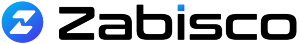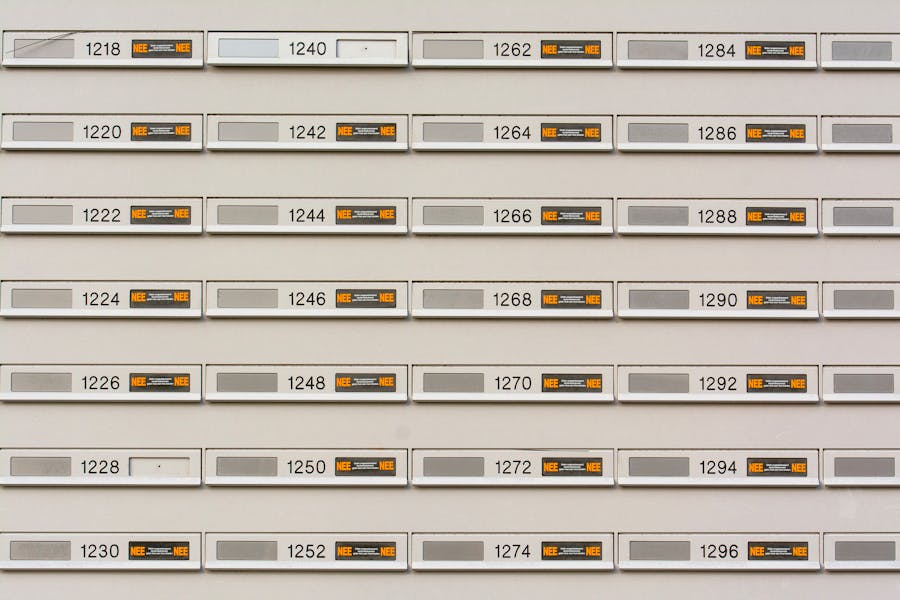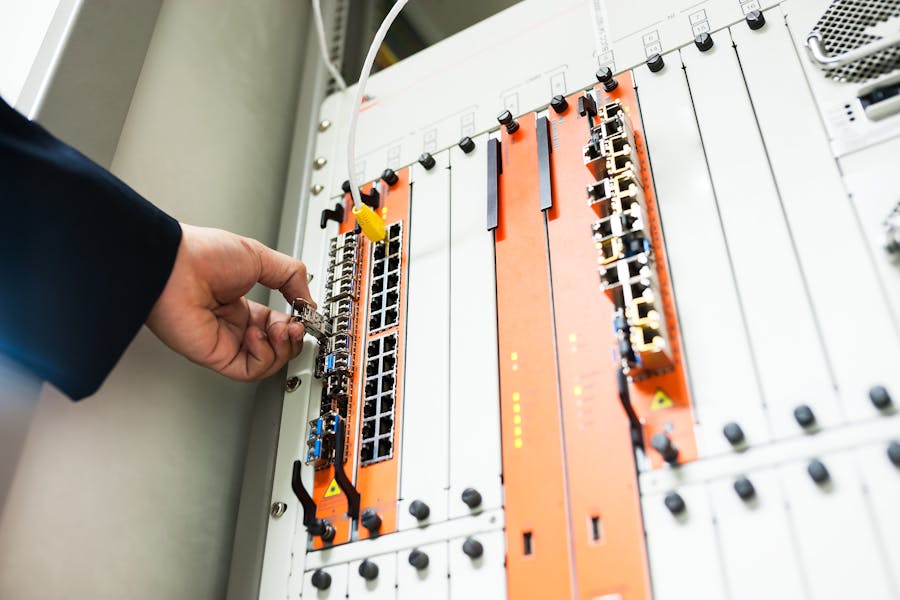Facebook’s name-change restrictions frustrate many users, mainly when reflecting on a recent life change or correcting an error. Why can’t I change my name on Facebook? This common question results from strict policies that Facebook enforces to maintain a consistent, trustworthy platform. From ensuring users represent themselves authentically to controlling the frequency of profile updates, Facebook has various policies that may impact your ability to change your name.
In this comprehensive guide, we’ll explain all the potential reasons behind Facebook’s name-change restrictions, including step-by-step methods to request a change, troubleshoot issues, and resolve common errors. Following this guide will give you the insights and tools needed to navigate Facebook’s rules and successfully change your profile name. Let’s start with the core reasons for name-change restrictions and the steps you can take to overcome them.
Why can’t I change my name on Facebook?
Facebook imposes certain restrictions on name changes to maintain authenticity across the platform. Common issues include exceeding the frequency limit (usually 60 days), using non-standard characters, or failing to meet Facebook’s “Real Name” policy. Following Facebook’s guidelines, such as using a real name without symbols, can often resolve these issues.
Why Facebook Has Name Change Policies?
Facebook enforces a strict “Real Name” policy that limits name changes and ensures authenticity across profiles. This policy helps Facebook create a trustworthy platform and reduces the risks associated with fake accounts and online scams. Here’s a breakdown of the main reasons why you might be facing name-change restrictions on Facebook:
Real Name Policy Enforcement
Facebook’s Real Name policy ensures users represent themselves with real, identifiable names. This means you can’t use a fictitious name, nickname (unless it is part of your legal name), or a name with symbols or emojis. Facebook will automatically flag any profile name that doesn’t comply with this rule.
Frequency Limits on Name Changes
To prevent spam and fake identities, Facebook limits name changes to once every 60 days. This means if you’ve recently changed your name, you must wait before attempting another update. This measure also helps Facebook maintain stable, consistent profiles across the platform.
Restrictions on Special Characters and Formatting
Facebook only allows names that resemble standard real names. This means that any non-standard formatting, like symbols, numbers, or excessive punctuation, will be flagged as non-compliant. Similarly, names with unusual capitalization (like JOHN Smith) are also restricted.
Profile Verification and Security Reviews
If a user’s account is flagged as suspicious or has incomplete information, Facebook might limit certain features, including the ability to change names. Facebook may require additional verification (like a government ID) to validate the account before making changes.
Community Standards Compliance
Facebook enforces community standards, which means any activity that appears to go against its rules (like spammy behavior or impersonation) can result in restrictions, including name-change limitations. Accounts frequently violating guidelines are especially prone to restricting name change options.
Understanding these rules is the first step to overcoming name-change challenges on Facebook. In the next few sections, we will explore practical solutions that help resolve these issues.
How do you request a name change on Facebook?
If you meet Facebook’s guidelines and want to change your name, follow this detailed, step-by-step guide. Each step is crafted to align with Facebook’s policies, ensuring a smooth name-change process.
Step 1: Log into Your Facebook Account
Begin by logging into the account associated with the name you want to change. Ensure you’re using the correct account credentials, as name changes are tied to specific accounts and must be performed within each user’s settings.
Step 2: Navigate to “Settings & Privacy”
In the top-right corner, click the downward arrow (on desktop) or open the settings menu (on mobile) and select “Settings & Privacy.” This section houses all profile-related settings, including options to modify your name.
Step 3: Access “Name” Under “General Account Settings”
Once you’re in the “Settings” area, click on “General.” You’ll find the “Name” field here, where you can enter your desired first, middle, and last name.
Step 4: Enter Your New Name Carefully
Type your desired name accurately. Double-check to ensure it adheres to Facebook’s Real Name policy, avoiding non-standard characters, symbols, or excessive capitalization. If unsure, Facebook’s Help Center provides further guidance on acceptable names.
Step 5: Save Changes and Confirm Your Password
Click “Review Change” to see a preview of your updated name. Once satisfied, hit “Save Changes,” you’ll be prompted to enter your password to confirm. This step helps secure your account and ensures that only authorized users can make changes.
If Facebook rejects your name, your profile may have additional restrictions. The following sections address troubleshooting methods for common name-change issues.
Why Facebook May Deny Your Name Change Request – Key Issues
Here are some of the main reasons Facebook denies name-change requests and tips for troubleshooting each issue:
Use of Non-standard Characters- Facebook’s Real Name policy prohibits unusual characters or symbols. To comply, remove any emojis, punctuation, or numbers from your desired name.
Recent Name Changes- If you updated your name within the last 60 days, Facebook will automatically deny your request. Patience is key here; wait out the 60-day period and try again.
Nickname or Pseudonym Usage- Facebook may flag names that appear as nicknames unless they’re legally recognized. If your name has been denied, try using a formal version (e.g., use “Robert” instead of “Rob”).
Account Verification Needs- Suspicious accounts may have restricted access to features, including name changes. In such cases, Facebook may require you to verify your identity with a government-issued ID.
Unusual Formatting- Avoid unconventional capitalization (like ALL CAPS or lowercase-only names). Instead, use standard formatting with one capitalized initial per name (e.g., “John Smith”).
These troubleshooting tips can resolve the majority of name-change issues on Facebook. However, persistent problems may require additional steps, as outlined below.
Tips for Overcoming Name Change Restrictions
If your name change request is consistently denied, try these alternative methods to ensure a smoother process:
- Use an ID Verification Process: In cases where a legal name change or correction is necessary, Facebook allows users to upload official documents (like a government-issued ID). To do this, navigate to Facebook’s Help Center, access the ID submission form, and follow the instructions for securely uploading your identification. This step helps Facebook verify the legitimacy of the change request.
- Wait for the 60-day Restriction Period to Expire: If your name change is blocked due to recent changes, it’s best to wait out the restriction period. Attempting multiple changes within this window may lead to further restrictions on your account.
- Contact Facebook Support for Assistance: If all else fails, contacting Facebook support directly may provide additional assistance. When reaching out, provide a clear reason for the name change and attach any supporting documentation, if applicable. This step can expedite the review process, especially if your name change is legally warranted.
- Avoid Creating a New Account: Although creating a new profile with your desired name may seem tempting, it’s generally not advisable. Not only does this go against Facebook’s guidelines, but you’ll also lose access to your original account’s connections, messages, and content.
Following these alternative methods and workarounds can increase your chances of successfully updating your name on Facebook without further restrictions.
Bottom Line
Changing your name on Facebook can sometimes feel complicated due to the platform’s emphasis on authentic identities. However, by understanding why I can’t change my name on Facebook, users can navigate the process more easily and ensure their name updates comply with Facebook’s Real Name policy. Following the step-by-step instructions, troubleshooting common problems, and using alternatives like ID verification can increase the chances of a successful name update. In cases where your name change still isn’t approved, it’s crucial to remember that Facebook support is available to help. Patience, persistence, and adherence to Facebook’s guidelines often yield the best results. By understanding the rules, respecting Facebook’s community standards, and using the tips provided here, you’ll be more likely to achieve a smooth name change process.
FAQ’s
Q. How often can I change my Facebook name?
A. Facebook allows name changes once every 60 days. This policy helps ensure consistency and limits the risk of fraudulent behavior on the platform.
Q. Can I use a nickname instead of my real name on Facebook?
A. Facebook’s Real Name policy typically prohibits using nicknames unless they’re part of your legal name. If you wish to use a nickname, ensure it meets Facebook’s guidelines or consider adding it in the “Other Names” section, which appears on your profile without replacing your full name.
Q. Why was my name change request denied despite following Facebook’s rules?
A. certain factors—such as profile verification needs, suspicious activity, or recent name changes—can lead to denial even if you believe you comply with Facebook’s guidelines. Double-check the rules, remove any symbols or unusual formatting, and try again. If the issue persists, contact Facebook support.