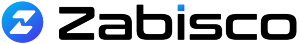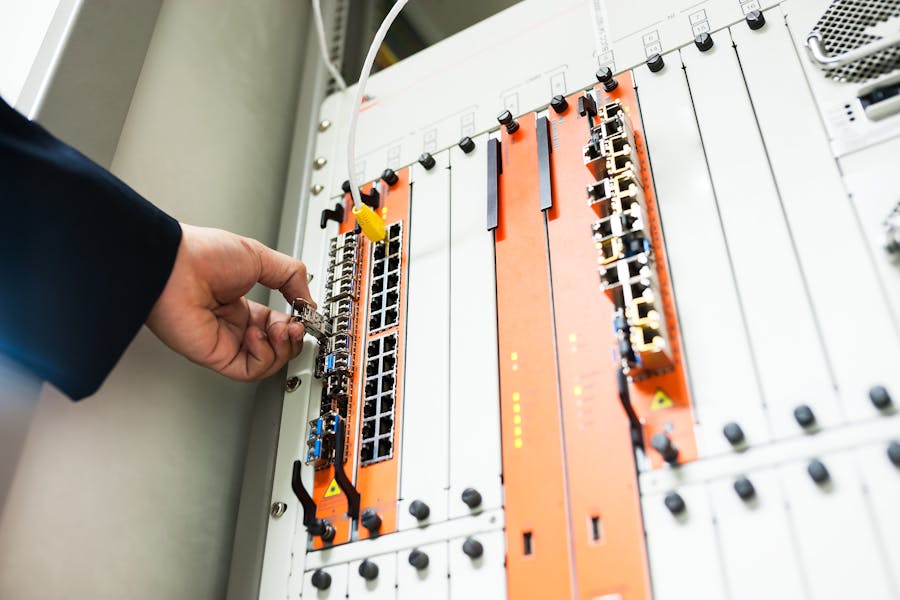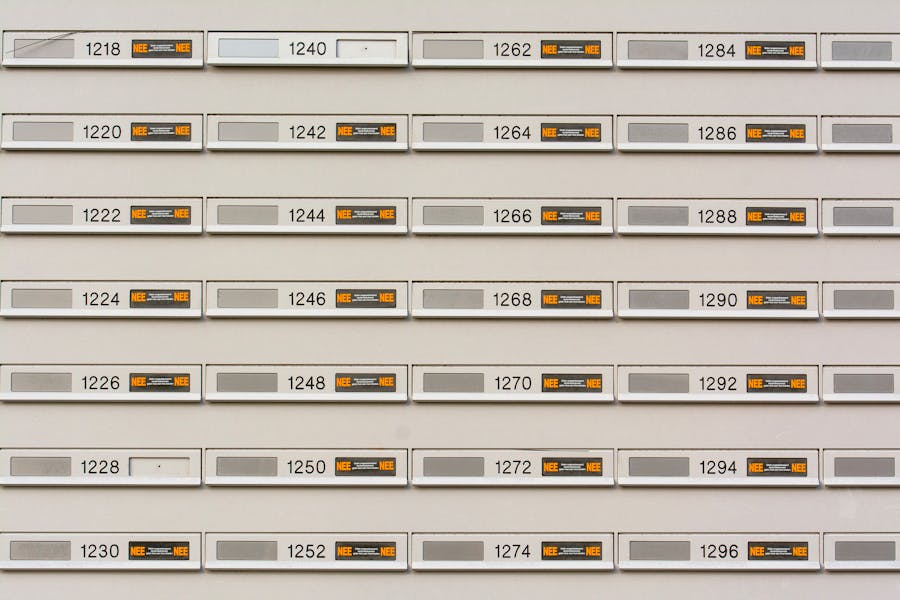
If you’ve ever peeked into your network settings or used an IP lookup tool, you might have been surprised to find multiple IP addresses associated with your device. You’re not alone—many users ask the same question: why do I have multiple IP addresses?
This seemingly strange occurrence is actually quite common and, in most cases, completely normal. Your computer, smartphone, or even a smart TV might use different types of IP addresses to connect to the internet and other devices. These can include private (local), public, IPv4, and IPv6 addresses, all of which serve unique purposes in digital communication.
Understanding why you have multiple IP addresses can help you troubleshoot network issues, strengthen your security, and better manage your online privacy. In this article, we’ll dive into everything from technical explanations to real-world examples so you can grasp the concept easily.
Whether you’re a tech enthusiast, a cybersecurity learner, or just someone curious about their internet setup, you’ll walk away with a clear answer to the question: why do I have multiple IP addresses?
why do i have multiple ip addresses? You may have multiple IP addresses because your device uses different networks, both IPv4 and IPv6 protocols, and separate local and public IPs. It’s common and often helps improve connectivity and compatibility across networks.
The Basics of Multiple IP Addresses
It’s not unusual for a single device to have several IP addresses assigned at once. This happens due to how modern networking is structured. Every network interface on a device—whether it’s a physical Ethernet port, Wi-Fi adapter, or virtual network interface (like VPN)—can have its own IP. If your computer connects via both Wi-Fi and Ethernet simultaneously, it will naturally have at least two IP addresses.
Another major reason is the coexistence of IPv4 and IPv6. IPv4 is the older version and is still widely used, while IPv6 is the newer protocol designed to replace it. Many devices now support both, and they may be assigned both IPv4 and IPv6 addresses simultaneously.
Moreover, your device may have a private IP address (used within your home or local network) and a public IP address (used to communicate with external internet servers). When you search “what is my IP” online, you’re typically seeing the public IP, not the one assigned by your home router.
Some more advanced users or systems run virtual machines (VMs) or containers like Docker, each of which may require its own virtual network interface, contributing further to the list of IPs.
In summary, your device could have:
A local IPv4 address
A local IPv6 address
A public IP (often shared via NAT)
A second IP from a VPN or secondary adapter
Understanding these categories is the first step in answering: Why do I have multiple IP addresses?
Common Situations Where Devices Receive Multiple IP Addresses
Devices often receive multiple IP addresses due to varying network configurations, interfaces, or services like VPNs and hotspots. Here’s why it happens.
Different Network Interfaces
Every computer, phone, or tablet usually has more than one way to connect to a network—commonly Wi-Fi, Ethernet, and Bluetooth. Each of these network interfaces is assigned its own IP address when in use. This is especially noticeable when you’re connected to both Ethernet and Wi-Fi simultaneously. The operating system assigns an IP to each interface, enabling it to handle different kinds of traffic separately and efficiently.
Dynamic vs. Static IP Configuration
Most home networks use dynamic IP addresses provided by a DHCP server. These addresses can change over time. However, some users may assign a static IP for a particular use, such as hosting a local server or enabling port forwarding. A device with both dynamic and static configurations (e.g., one interface using DHCP and another manually set) will display multiple IPs.
VPNs and Proxies Create New IPs
Using a VPN service reroutes your internet traffic through a secure tunnel to a remote server. In doing so, it assigns your device a new IP address specific to that VPN provider. This IP doesn’t replace your local one; rather, it layers over it, acting as a mask. Similarly, if you’re using multiple VPN configurations or split tunneling, multiple virtual IPs may be created concurrently.
Dual-Stack Systems (IPv4 & IPv6)
As internet infrastructure modernizes, many networks are now dual-stack, meaning they support both IPv4 and IPv6. Consequently, devices configured for dual-stack operation will receive one IP address from each version of the protocol. This ensures better compatibility with older systems while embracing newer standards.
Hotspots and Mobile Tethering
When a device is used to create a hotspot, it often sets up a private subnet to serve connected devices. The original device may take on a new role as both a client (to the cellular network) and a router (to the devices connecting to its hotspot), assigning and using different IPs for each function.
Reasons Why You May Have Multiple IP Addresses
Devices often have more than one IP for practical and technical reasons:
- Wi-Fi and Ethernet Connections
Having both active gives each a unique IP address. - Virtual Network Adapters
VPNs or virtualization platforms like VMware or Hyper-V create virtual interfaces. - IPv4 and IPv6 Protocol Support
Your device will have one IP for each version of the protocol. - Docker or Virtual Machines
Virtual containers or machines each require their own network configuration. - Multiple Routers/Subnets
In some cases, being on overlapping network segments can generate extra IPs. - Mobile Networks Switching
Smartphones may switch between data towers and Wi-Fi, assigning new IPs.
The Impact of Having Multiple IP Addresses on Your Network Experience
Having multiple IP addresses isn’t necessarily a cause for concern, but it can have implications in certain contexts. For everyday users, the most noticeable effect might be confusion when trying to troubleshoot connectivity issues.
Some software applications may behave differently depending on which IP they’re routed through. For instance, a VPN may redirect traffic through a specific interface, while another app bypasses it using a different IP path.
From a security standpoint, multiple IPs can complicate firewall settings or access control lists (ACLs). A device connecting to a server from different IPs might be flagged for unusual behavior if the system isn’t configured for multi-IP environments.
In corporate networks, IP management becomes critical. Misconfigured settings or duplicate IPs can lead to collisions, connection drops, or routing conflicts.
Also, geolocation services can return varied or inaccurate results when multiple public IPs are in use, especially with VPNs or proxy configurations.
Nonetheless, for most users, multiple IPs work silently in the background, allowing enhanced flexibility, better compatibility, and seamless connectivity across services.
Why Do I Have Multiple IP Addresses – Real-World Scenarios
Having multiple IP addresses is common in various real-world setups, depending on how and where your device is used. Here are key scenarios that explain why.
Home Network with Multiple Devices
When your PC connects via Wi-Fi, a router assigns a local IP. If a VPN is active, you get another. Plus, your ISP assigns a public IP to the router.
Corporate Setup with VLANs
Large organizations use VLANs (Virtual LANs) to segment traffic. A single device may get an IP from each segment if authorized.
Running Servers or Services Locally
If you’re hosting websites, applications, or game servers from your computer, you may configure specific IPs to isolate traffic.
Remote Work Configuration
Remote employees may have VPN IPs, local network IPs, and IPs from collaboration tools—all active simultaneously.
Virtual Machines or Containers
Developers often use Docker or virtual machines. Each gets its own IP—even if they share the same physical interface.
Bottom Line
So, why do I have multiple IP addresses? The answer lies in the complexity of modern networking. From supporting IPv4 and IPv6 protocols to managing multiple connections (VPN, Ethernet, Wi-Fi), your device uses different IPs to handle distinct tasks efficiently.
Rather than being a glitch, having several IPs is often a sign your device is functioning as expected in a connected, multi-layered internet environment. If you ever need to manage, audit, or secure your network, knowing why and how these IPs are assigned puts you in control.
Understanding this helps avoid misdiagnoses during tech troubleshooting and allows you to leverage tools like VPNs or virtual machines more effectively.
FAQ’s
Is it normal to have multiple IP addresses on one device?
Yes. It’s common due to multiple interfaces, IPv4/IPv6 dual-stack configurations, and VPN use.
Can having multiple IP addresses slow down my internet?
Not directly. However, misconfigurations or conflicts between interfaces may affect performance.
How can I check how many IPs my device has?
On Windows, use ipconfig. On macOS or Linux, use ifconfig or ip addr. These tools show all network interfaces and their IPs.
Can I remove extra IP addresses from my device?
You can disable interfaces or disconnect VPNs, but some addresses (like IPv6 or local IPs) are system-assigned.
Does having multiple IP addresses affect my privacy?
Potentially. More IPs mean more exposure points. Using VPNs and strong firewalls helps protect your privacy across those points.